Why are emails still so effective? Let's discover the advantages.
It is not true that emails should be abandoned because social media and videos are more effective. On the contrary, the truth is that users are increasingly attracted to dynamic, fast, and engaging content.
Rule number 1: engage.
Before focusing on the actual content (which is essential for converting and acquiring), when we communicate, we must quickly capture the readers' attention.
For emails, this is a critical success factor. This is because inboxes are daily inundated with messages, and just as quickly as we typically scroll through Instagram, we open and close emails in less than 3 seconds.
To quickly enchant the reader, we need to use dynamic, experiential elements that break the static nature of reading.
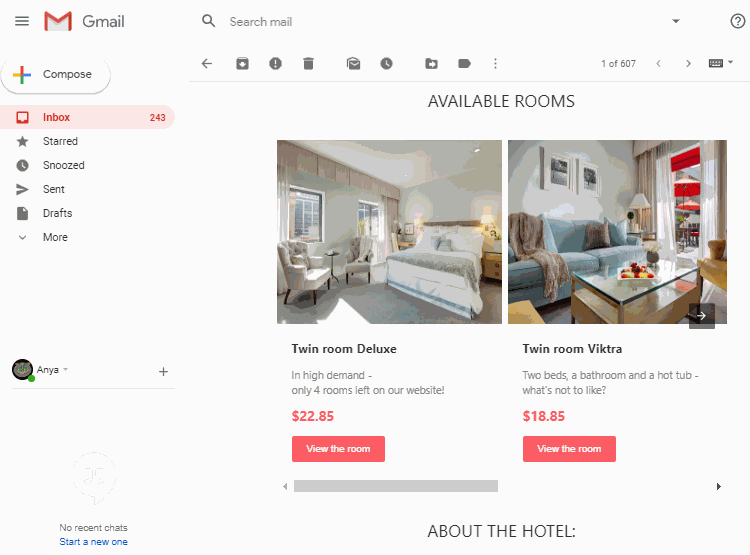
What is an interactive email?
Exactly what we would expect.
An interactive email contains elements that encourage our users to engage with the content: watch, scroll, click, fill out, etc. Among the most frequently integrated interactive content are GIF images, mini-videos, quizzes, or countdowns.
This has been a significant innovation in a field like email, which is notoriously "traditionalist."
Google introduced them in 2019, and today they are also referred to as email 2.0. As expected, they have literally captured the hearts of digital users over the years:
- 91% would like to receive interactive emails;
- engagement rates are +200% compared to traditional emails.
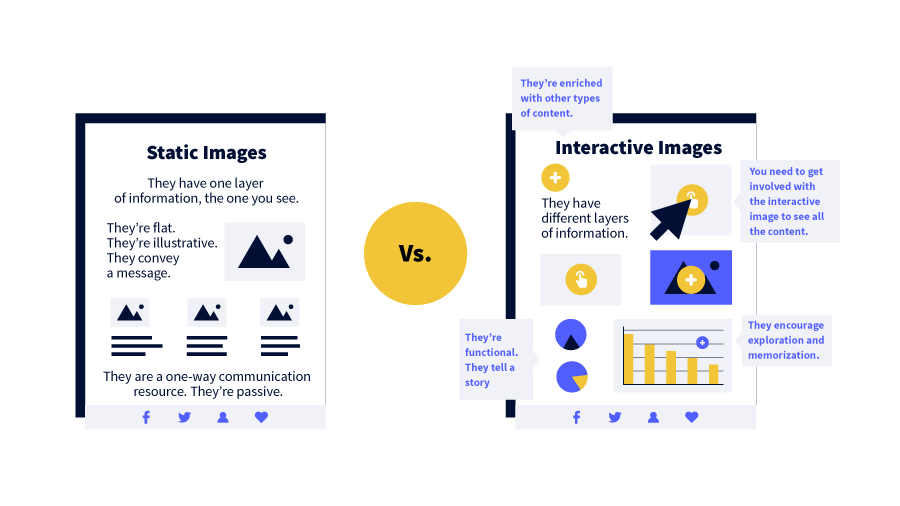
Create an interactive email campaign
Let’s be clear: the interactive content supported and that we can integrate is not infinite, but neither is it limited.
We have already mentioned some above. In general, it is currently possible to use:
- Animated GIFs;
- Integrated videos;
- Fillable quizzes;
- Countdown timers;
- Image carousels;
- Fillable forms.
All these dynamic elements move and "function" directly within the emails. That’s why they are called interactive.
Integrated videos can be viewed within the email without being redirected to an external site. Quizzes can be answered by filling them out in the body of the email, without leaving it. And so on.
As often happens with web and digital content, especially when innovations are introduced, you must keep in mind that not all email clients currently support this type of format.
Most likely, some of your users will not be able to view the interactive content you have integrated. Currently, the technology is supported by Apple devices and generally by email clients Gmail, Yahoo, and Outlook.
Select campaign recipients
You will therefore divide your audience into two groups: those to whom you can send interactive emails and those to whom you will need to send traditional emails.
What you will need to do is simply create two target recipient groups: Interactive and Non-Interactive, filtering them based on the email client and/or device.
To automate the sending and make campaign management much smoother, don’t forget that you can turn to Marketing Automation. It’s also a great tool for enhancing content personalization.
Let’s say you find out that you have very few users who can receive your interactive content. Okay, don’t get discouraged. We all have at least 2 or 3 email addresses on average (often many more), and among these, almost always one is a Gmail or Yahoo address.
Many of your users may have initially signed up with a different personal email (Virgilio, Libero, Hotmail). But that doesn’t mean they don’t also have an email address that supports interactive emails.
Sometimes the simplest solution is also the best.
Try asking your users directly to provide you with a Gmail or Yahoo email address. Invite them to explicitly update their contact information (don’t be shy).
Explain your reasons and the benefits they will receive by being able to receive more engaging interactive communications. You might even add a small incentive: a discount, a gift, extra points, etc.
You will benefit in two ways:
- on one hand, you will have increased the user base that can view your interactive content;
- on the other hand, you will also have updated the contact information and consent to receive your Marketing emails!
Tip: Try asking!

Create interactive content
They are not exactly like traditional emails. In fact, they use their own HTML framework (AMP – Accelerated Mobile Pages).
Without beating around the bush, there are basically two ways to create your interactive email campaigns:
- coding the HTML content in-house (the framework is open source and free);
- using applications and platforms available on the market.
If you have the necessary technical knowledge, it is certainly advisable to create your content “manually” to have maximum freedom and control. It may take a bit more effort, but the time will be well spent.
On Google Developers, there are many resources to get familiar with AMP technology and start creating codes and content (AMP on Google).
The Best Online Tools to Create Interactive Emails
If you are inexperienced in development and coding and do not have internal resources to handle it, don't worry. There are many online platforms and tools that can help you.
All of these tools are very effective, require no special technical skills, and work in drag & drop like standard editors. Among the tools for creating your interactive campaigns, we recommend:
- MailChimp
- Campaign Monitor
- Omnisend
And by searching online, you can find many others.
We want to highlight Omnisend because it is a truly unique platform, especially if you have an e-commerce business. Even regarding interactive content, it allows you to integrate very interesting dynamic elements, such as Scratch Cards and animated Gift Boxes, which are great for driving online purchases.
How to use interactive content
You have decided to create interactive email campaigns to create engagement and involve users and you have understood how to do it. Now all that is missing is “only” the content.
The question is: what are the sensations you are trying to convey to the user? This obviously depends on your final objective, on the reaction you expect to trigger in the user.
In general, among all the interactive and experiential contents, those that convey haste, fun and play are the most engaging and effective for generating engagement.
The Countdown
The countdown, for example, despite its simplicity, is an interactive content element that is highly effective and impactful.
Include it in your email content if you want to highlight an upcoming deadline, convey urgency, and encourage immediate action.
Technically, it is much simpler than it may seem. It is simply a GIF image that can be integrated into the HTML code of any email campaign.
Despite its simplicity, this interactive content can be extremely effective in a variety of situations:
- A flash promo;
- An upcoming event;
- A limited edition;
- The launch of a product.

Quiz
To engage users by encouraging them to interact actively, there’s nothing better than a quiz via email.
Games are undoubtedly the form of content that most drives us to take action.
With AMP technology, it’s possible to insert a quiz into the HTML code of the email that can be completed and submitted without leaving the message.
For example, if you need to award prizes, you could send a quiz that the user must answer to participate in the selection of the winner.
Alternatively, you might want to ask the user about their preferences to suggest a product that will match their tastes.
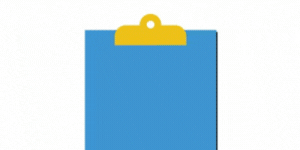
Conclusions
Interactive content can be a formidable tool for engaging users and prompting them to interact. And it’s not just a short-term technique, because remember that these positive experiences strengthen relationships and also increase loyalty over time.
Last tip: do not overcrowd the email with interactive content. It should be just one.
The same logic applies to Call-to-Actions: since we want to channel all attention toward that single action, we will include only one, which is clearly visible.
The same should apply to your interactive element: don’t distract the user!
Tagged blog

